In today’s digital age, the convenience of printable PDF patterns has revolutionized the world of sewing, crafting, and DIY projects. These patterns provide a cost-effective, environmentally friendly, and accessible way to create a wide range of items, from clothing to home decor.
Printing PDF patterns involves more than simply hitting the print button. It requires attention to details such as scaling, paper choice, and assembly.
This process can be a game-changer for makers, enabling them to access a vast library of designs at their fingertips and bringing their creative visions to life.
In this comprehensive guide, we will explore the ins and outs of printing PDF patterns. We will delve into How to Print PDF Patterns.
Whether you’re a sewing enthusiast, a quilter, or a DIY enthusiast, this guide will empower you to navigate the world of printable PDF patterns with confidence and success.
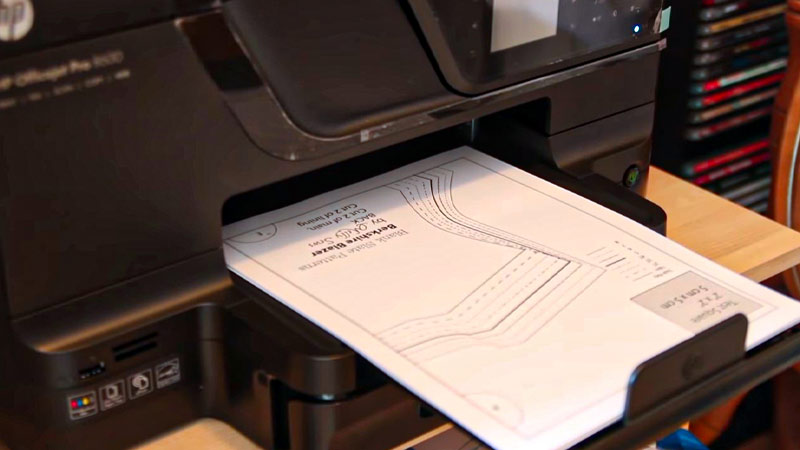
How to Print PDF Patterns?
PDF patterns are digital files that you can download and print at home instead of buying printed patterns from a store. PDF patterns can be more convenient, cheaper, and faster to use, but they require some preparation and attention to detail.
Here are some simple steps to print a PDF pattern:
Download And Open The PDF Pattern File
The first step is to buy and download the PDF pattern file from the website or online store that sells it. You will receive an email with a download link, or you can access the file from your account on the website.
Once you have downloaded the file, you need to open it with a PDF reader program, such as Adobe Reader. Make sure that you have the latest version of the program installed on your computer.
Read The Instructions And Choose What To Print
The next step is to read the instructions that come with the PDF pattern file. They will tell you how to print and assemble the pattern correctly and what settings to use on your printer.
They will also tell you what pages or sections of the file you need to print, depending on the size and variation of the pattern that you want to make. You can save paper and ink by printing only what you need.
Check The Printer Settings And Print A Test Page
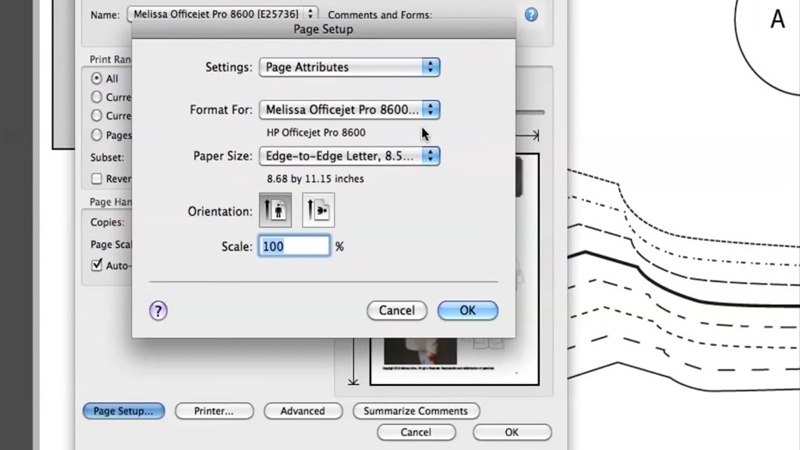
The most important thing to check before printing the PDF pattern is the scale or size setting on your printer. You need to make sure that the printer is set to print at 100%, actual size, or no scaling.
Do not select “fit to page” or “shrink to fit”, as this will distort the size of the pattern pieces. To check if your printer is printing at the correct scale, you can print a test page that contains a square or a line with a specific measurement, such as 1 inch or 10 cm.
You can find this page within the first few pages of the PDF pattern file. After printing the test page, measure the square or line with a ruler and compare it to the measurement that is printed on the page. They should match exactly.
Print The Rest Of The Pattern Pages
Once you have confirmed that your printer is printing at the correct scale, you can print the rest of the pattern pages that you need.
Pay attention to the layout and orientation of the pages, as some patterns may need to be printed in portrait mode (vertical) while others may need landscape mode (horizontal).
Also, make sure that your printer does not skip any pages or print them out of order.
Trim And Tape The Pages Together
After printing all of the pattern pages, you need to trim and tape them together to form one large sheet of paper with the complete pattern pieces on it.
Most PDF patterns will have marks or symbols on each page that indicate where and how to align them with each other.
For example, some patterns may have triangles or circles that need to match up, while others may have numbers or letters that need to follow a sequence.
You can use scissors or a paper cutter to trim off the margins or edges of each page, leaving some space around the marks or symbols. Then, you can use clear tape or glue to stick the pages together, making sure that they are aligned correctly.
Cut Out Or Trace The Pattern Pieces
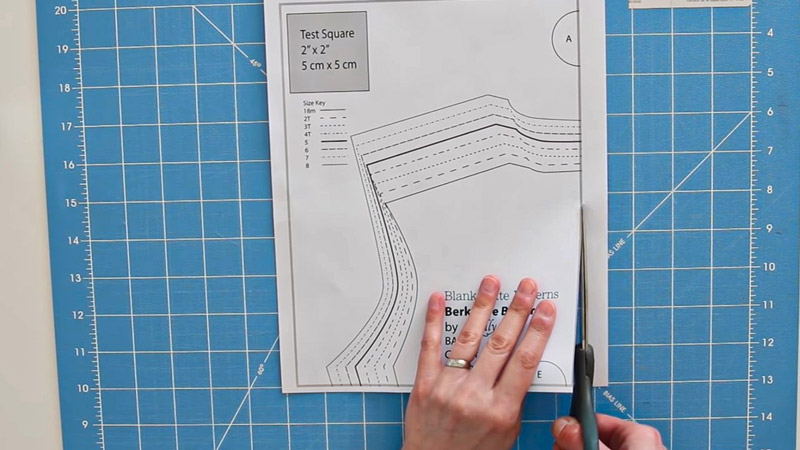
Once you have assembled all of the pattern pages into one large sheet, you can cut out or trace the pattern pieces that you need for your project.
You can use scissors or a rotary cutter to cut out the pattern pieces directly from the paper sheet, following the lines and markings for your size and variation.
Alternatively, you can use tracing paper or tissue paper to trace over the pattern pieces onto another sheet of paper, preserving the original sheet for future use.
Transfer Any Markings And Start Sewing
The final step is to transfer any markings from the pattern pieces onto your fabric, such as notches, darts, pleats, buttons, etc.
You can use tailor’s chalk, fabric pens, pins, or basting stitches to mark these points on your fabric. Then, you can start sewing your project according to the instructions that come with the PDF pattern.
Advantages Of PDF Patterns
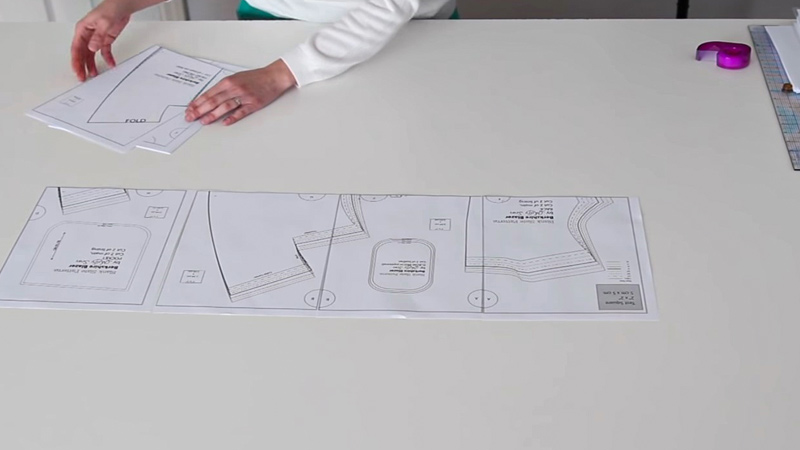
PDF patterns are digital files that you can download and print at home instead of buying printed patterns from a store. PDF patterns can have some advantages over printed patterns, such as convenience, cost, customization, and more.
Here are some typical advantages of PDF patterns:
Instant Access
One of the main advantages of PDF patterns is that they are instantly accessible. You can buy and download a PDF pattern from the website or online store that sells it and start working on it right away.
You don’t have to wait for the pattern to be shipped to you or go to a physical store to buy it.
Lower Cost
Another advantage of PDF patterns is that they are usually cheaper than printed patterns.
This is because they don’t have the production and distribution costs that printed patterns have, such as printing, packaging, shipping, and storage.
You can also save money on paper and ink by printing only what you need or by using a copy shop service.
Customization
A third advantage of PDF patterns is that they allow you to customize your style and fit. You can choose the size, variation, and design of the pattern that you want to make and print only those pages or sections that you need.
You can also adjust the scale or size of the pattern if needed or modify the pattern pieces to suit your preference.
Reusability
A fourth advantage of PDF patterns is that they are reusable. You can print the pattern as many times as you want in different sizes or variations without worrying about damaging or losing the original pattern.
You can also store the digital file on your computer or cloud service and access it anytime and anywhere.
Eco-friendliness
A fifth advantage of PDF patterns is that they are more eco-friendly than printed patterns.
They reduce the amount of paper and ink that is used and wasted, as well as the carbon footprint that is generated by printing and shipping.
You can also use recycled paper or fabric scraps to print your pattern pieces or use natural or homemade products to waterproof your fabric.
Learning Opportunity
A sixth advantage of PDF patterns is that they offer a learning opportunity for new skills and techniques. You can learn how to use a PDF reader program, such as Adobe Reader, to open and print the PDF file.
You can also learn how to trim and tape the pages together, cut out or trace the pattern pieces, transfer any markings, and start sewing.
Creativity
A seventh advantage of PDF patterns is that they inspire creativity and personality. You can create unique and original designs that reflect your taste and style by choosing the fabric, color, texture, and pattern of your garment.
You can also experiment with different products, methods, and effects to waterproof your fabric, such as beeswax, linseed oil, or silicone spray.
Disadvantages Of PDF Patterns
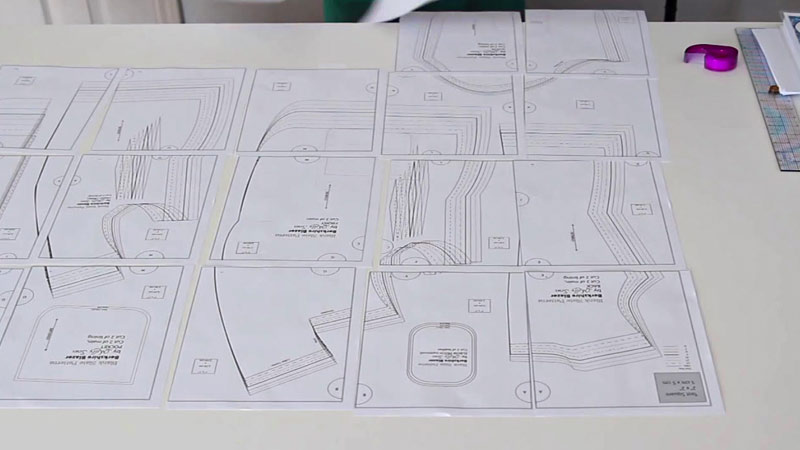
PDF patterns are digital files that you can download and print at home instead of buying printed patterns from a store. PDF patterns can have some disadvantages over printed patterns, such as time, space, accuracy, and quality.
Here are some disadvantages of PDF patterns:
Time-Consuming
One of the main disadvantages of PDF patterns is that they can be time-consuming to print and assemble.
You need to download the file, open it with a PDF reader program, check the printer settings, print a test page, print the rest of the pages, trim and tape them together, cut out or trace the pattern pieces, and transfer any markings.
This can take a lot of time and patience, especially if you are working with a large or complex pattern.
Space-Consuming
Another disadvantage of PDF patterns is that they can be space-consuming to store and use.
You need to have enough space on your computer or cloud service to download and save the file, as well as enough space on your printer and paper tray to print the pages.
You also need to have enough space on your table or floor to trim and tape the pages together and enough space on your cutting mat or board to cut out or trace the pattern pieces. This can be challenging if you have a small or crowded workspace.
Accuracy
A third disadvantage of PDF patterns is that they can be less accurate than printed patterns.
This is because the scale or size of the pattern can be affected by various factors, such as the printer settings, the paper size, the paper quality, the paper alignment, and the trimming and taping method.
If the scale or size of the pattern is not correct, it can result in a poor fit or a distorted shape of your garment.
Quality
A fourth disadvantage of PDF patterns is that they can have lower quality than printed patterns.
This is because the resolution or clarity of the pattern can be affected by various factors, such as the file format, the file compression, the file size, the printer quality, the ink quality, and the paper quality.
If the resolution or clarity of the pattern is not good, it can make it harder to see and follow the lines and markings of your pattern.
Cost
A fifth disadvantage of PDF patterns is that they can have hidden costs that are not obvious at first glance.
These include the cost of buying and maintaining a printer, buying ink cartridges or toners, buying paper sheets or rolls, buying scissors or a paper cutter, buying tape or glue, buying tracing paper or tissue paper, and buying tailor’s chalk or fabric pens.
These costs can add up over time and make PDF patterns more expensive than printed patterns in the long run.
Environment
A sixth disadvantage of PDF patterns is that they can have a negative impact on the environment. This is because they use more resources and generate more waste than printed patterns.
These include electricity for running the computer and printer, ink for printing the pages, paper for printing and tracing the pattern pieces, and tape or glue for sticking the pages together.
These resources and waste can contribute to pollution and deforestation.
Skill
A seventh disadvantage of PDF patterns is that they require more skill and knowledge than printed patterns. This is because you need to know how to use a PDF reader program, such as Adobe Reader, to open and print the file.
You also need to know how to adjust the printer settings, print a test page, print the rest of the pages, trim and tape them together, cut out or trace the pattern pieces, and transfer any markings.
These skills and knowledge may be challenging or intuitive for everyone.
FAQ
A PDF sewing pattern is a digital file that contains pattern pieces and instructions for creating garments or crafts.
They offer convenience, instant access, and the ability to print multiple copies, making them cost-effective and environmentally friendly.
To ensure accurate sizing, always check the pattern’s test square or measurement guide.
Print the pattern at 100% scale (no scaling) and confirm the test square’s dimensions with a ruler before cutting your fabric.
While it’s possible to use standard printer paper, it’s recommended to use thicker paper, like 20lb bond or 24lb bond, for durability.
Alternatively, choose specialized pattern paper for better longevity and easier handling during assembly.
Align and tape together the pages using the provided markings or symbols. Start with the edges and then connect the centre points for accuracy.
Once assembled, the pages create a full-size pattern that you can use for cutting fabric.
If you encounter missing or overlapping pattern pieces, first check for updates or corrections from the pattern designer.
If the issue persists, contact the designer for assistance or clarification. They may provide replacement pages or guidance on how to address the problem.
Conclusion
Printing PDF patterns is a skill that opens up a world of creative possibilities, allowing you to embark on sewing and crafting adventures with ease.
As we conclude this guide, you are now equipped with the knowledge and techniques to print PDF patterns effectively, ensuring your projects turn out beautifully.
Remember that precision and attention to detail are your allies in this process. Take the time to adjust print settings, use the right paper, and carefully assemble your pattern pieces.
With practice, you’ll become proficient at printing PDF patterns and enjoy the flexibility, affordability, and endless design options they offer.
So, whether you’re a beginner eager to try your first printable PDF pattern or an experienced maker looking to streamline your process, embrace the world of digital patterns. Let your creativity flow as you bring your unique projects to life, one meticulously printed pattern at a time. Happy crafting!
Leave a Reply