Digital art refers to artwork that is created using digital tools, such as a computer and specialized software. This can include everything from traditional forms of art, like drawing and painting, to more modern forms like graphic design and 3D modeling.
One important aspect of creating digital art is considering the size of the canvas. The canvas refers to the virtual space where the artwork is created and is similar to the physical canvas that traditional artists use.
The size of the canvas can affect the detail and quality of the final artwork, as well as how it is viewed or used. For example, if the canvas is too small, the artwork may appear pixelated or blurry when viewed at a larger size.
On the other hand, if the canvas is too large, it may be difficult to work on and may take up a lot of computer resources. Therefore, it is important to carefully consider the appropriate canvas size for the specific purpose of digital art.
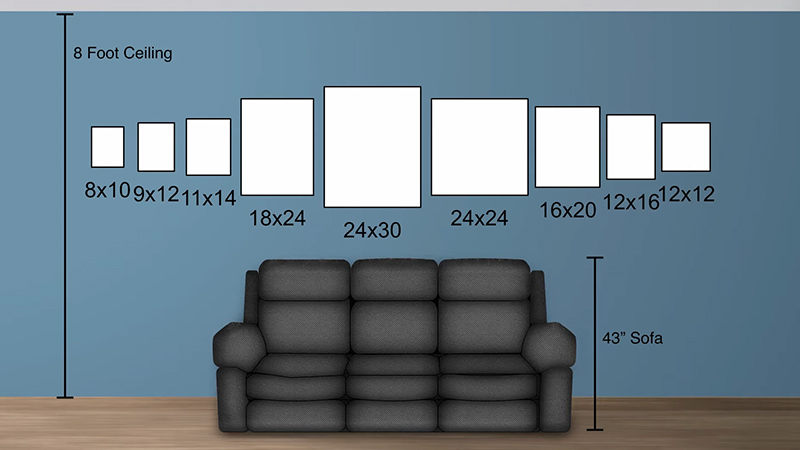
Online Posting
When posting digital art online, it is important to consider the size of the canvas in order to maintain good quality. A minimum recommended canvas size for online posting is 2000 pixels on the long side and 1200 pixels on the short side. This ensures that the artwork will appear clear and detailed when viewed on a computer or mobile device.
Resolution is another important factor to consider when posting digital art online. Resolution refers to the number of pixels in an image and is typically measured in DPI (dots per inch).
Higher resolution means more pixels and therefore higher image quality, but it can also result in larger file sizes. For online posting, a resolution of 72 DPI is generally sufficient, as it provides good quality while keeping the file size manageable.
It is worth noting that the optimal canvas size and resolution may vary depending on the specific platform or website where the art is being posted. It is always a good idea to check the recommended guidelines for the platform to ensure the best possible quality for the artwork.
Printing
When printing digital art, it is important to consider the size of the canvas in relation to the final output size. If the canvas is too small, the artwork may appear pixelated or blurry when printed at a larger size. On the other hand, if the canvas is too large, it may be unnecessarily high resolution and result in larger file sizes.
For printing, medium canvases ranging from 8 x 10 inches to 12 x 16 inches are a good starting point. Large canvases, ranging from 18 x 24 inches to 36 x 48 inches, may be necessary for larger prints or for maintaining high quality at a larger size.
The DPI (dots per inch) of digital art is also important when printing. A higher DPI will result in higher image quality but also larger file sizes. For printing, a DPI of at least 300 is recommended to ensure good quality.
It is worth noting that the optimal canvas size and DPI may vary depending on the specific printing method and material being used. It is always a good idea to consult with the printer or check the recommended guidelines to ensure the best possible quality for the artwork.
A4 paper size
A4 is a standard paper size that is commonly used for printing documents. It measures 21.01 x 29.62 cm or 210 x 297 mm.
In pixels, the dimensions of an A4 size at 72 DPI is 595 x 842 pixels, while at 300 DPI it is 2480 x 3508 pixels. The DPI of an image refers to the number of pixels per inch and can affect the quality of the image when printed. A higher DPI means more pixels and therefore higher image quality, but it can also result in larger file sizes.
A4 paper is often used for printing documents such as letters, reports, and resumes. It is also a common size for printing digital art, although the optimal canvas size and DPI may vary depending on the specific printing method and material being used.
It is always a good idea to consult with the printer or check the recommended guidelines to ensure the best possible quality for the artwork.
Canvas Size Recommendations for Digital Art
| Purpose | Canvas Size (pixels) | DPI |
|---|---|---|
| Online posting | 2000 x 1200 | 72 |
| Printing (small) | 8 x 10 inches | 300 |
| Printing (medium) | 12 x 16 inches | 300 |
| Printing (large) | 18 x 24 inches | 300 |
| Printing (extra large) | 36 x 48 inches | 300 |
| Printing on A4 paper | 2480 x 3508 | 300 |
Note: These are general recommendations and the optimal canvas size and DPI may vary depending on the specific purpose and output of the artwork. Always consult with the printer or check the recommended guidelines to ensure the best possible quality.
FAQs
Yes, you can usually resize the canvas in your digital art software by going to the “Canvas Size” option in the “File” or “Image” menu. Keep in mind that resizing the canvas will change the overall dimensions of the artwork and may affect the quality if the canvas is made significantly smaller. It is generally best to set the canvas size before starting to create the artwork.
There is no one standard canvas size that is universally used for digital art. The appropriate canvas size will depend on the specific purpose of the artwork and how it will be viewed or used. It is always a good idea to consider the final output size and adjust the canvas size accordingly.
Not all canvas sizes are suitable for printing. It is important to consider the final output size and the printing method and material being used when determining the appropriate canvas size for printing. A minimum DPI of 300 is generally recommended for printing to ensure good quality.
Creating digital art at a larger canvas size and then resizing it later can be helpful if you need to maintain high quality at a larger size. However, it can also be more resource-intensive and may make it more difficult to work on the artwork. It is generally best to determine the appropriate canvas size based on the specific purpose of the artwork and set the canvas size accordingly.
You can create digital art on a canvas smaller than the minimum recommended size for online posting, but the quality may not be as good when viewed at a larger size. It is generally best to use a canvas size of at least 2000 pixels on the long side and 1200 pixels on the short side to ensure decent quality when posting online.
Conclusion
Choosing the right canvas size is crucial for ensuring the best possible outcome for digital art. Different purposes require different canvas sizes and resolutions, so it is important to consider factors such as online posting or printing on different materials.
By carefully selecting the appropriate canvas size and resolution, artists can create high-quality digital art that meets their specific needs and achieves their desired outcomes.
Leave a Reply