Discovering that your sewing machine is consistently poking holes instead of producing neat stitches can be perplexing and frustrating for any seamstress.
Various factors can contribute to this issue in the intricate world of sewing, affecting the quality of your projects.
Whether you are a seasoned craftsman or a beginner, understanding why a sewing machine pokes holes is essential for troubleshooting and improving your sewing experience.
In this exploration, we delve into seven possible causes for this challenge, offering insights and solutions to help you overcome the vexing problem of inconsistent stitching and ensure the success of your creative endeavors.

Why Is My Sewing Machine Poking Holes?
If you find that your sewing machine is consistently just poking holes without properly stitching, it can be frustrating and impact the quality of your sewing projects.
Several factors could be causing this issue. Let’s explore seven possible reasons, each with a brief paragraph description.
Needle Issues
The first thing to check is the condition of your needle. A dull or bent needle can result in uneven stitching or just poking holes.
Ensure you’re using the correct needle for your fabric, replace it if necessary, and make sure it is inserted correctly.
Thread Tension Problems
Incorrect thread tension can cause stitching problems. If the tension is too tight or too loose, it may lead to just poking holes instead of creating proper stitches. Adjust the tension according to your machine’s manual and the fabric you’re working with.
Fabric and Needle Mismatch
Sometimes, the fabric and needle are not compatible, resulting in the needle just poking holes. Choose a needle appropriate for the fabric thickness and type to ensure smooth stitching.
Bobbin Woes
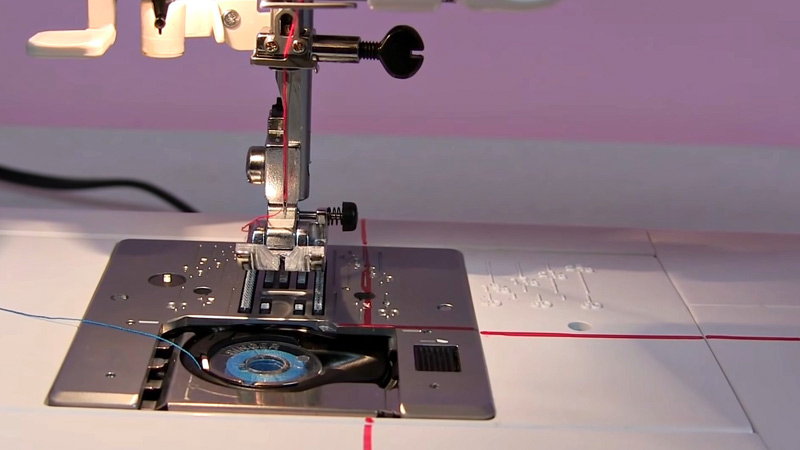
A malfunctioning or improperly placed bobbin can also cause issues. Make sure the bobbin is correctly threaded and inserted into the bobbin case.
Check for any lint or debris in the bobbin area that might hinder the smooth flow of thread.
Feed Dog Problems
The feed dogs are responsible for moving the fabric through the machine. If they are not working correctly, the fabric won’t advance, and you might experience needle-poking issues. Ensure the feed dogs are clean and functioning properly.
Incorrect Machine Threading
Incorrect threading of the upper thread can cause stitching problems. Make sure you carefully follow the threading instructions in your machine’s manual. Even a small mistake in threading can lead to needles just poking holes.
Machine Maintenance
Regular maintenance is crucial for a sewing machine to function properly. If your machine is not well-lubricated or if there’s accumulated debris, it can affect its performance. Clean the machine, oil it as needed, and follow the maintenance guidelines in the manual.
By addressing these potential issues, you can troubleshoot and resolve the problem of your sewing machine just poking holes, ensuring smooth and accurate stitching for your projects.
Why Is My Sewing Machine Not Stitching?
Experiencing a sewing machine that does not stitch can be a perplexing issue that hampers your creative endeavors. Several factors could contribute to this problem, ranging from simple oversights to more complex technical issues.
Let’s explore seven potential reasons, each with a detailed description.
Thread Tension Problems

Incorrect thread tension can cause the thread not to form stitches properly. If the tension is too tight or too loose, it may result in the sewing machine being threaded but not stitching. Adjust the tension according to the fabric and thread you are using.
Incorrect Needle Position or Type
Ensure that the needle is correctly positioned and that you use the appropriate needle for your fabric. A bent or damaged needle can prevent proper stitching, leading to the sewing machine, not stitching.
Bobbin Issues
A poorly wound or incorrectly inserted bobbin can hinder stitching. Make sure the bobbin is correctly threaded and placed in the bobbin case. If it’s running out of thread, replace it with a properly wound bobbin to prevent the sewing machine from stitching.
Thread Path Blockage
Check the entire thread path, from the spool to the needle. Any blockage or misrouting can prevent the thread from reaching the needle properly, preventing the thread from going through the fabric. Ensure there are no tangles or obstacles.
Machine Timing Problems
If the machine’s timing is off, the needle and the bobbin may not be synchronized correctly, resulting in the sewing machine not stitching. This more complex issue may require professional assistance to adjust the machine’s timing.
Bobbin Tension Issues
Similar to the upper thread tension, the tension in the bobbin should be balanced. Improper bobbin tension can cause the sewing machine not to stitch issues. Adjust the bobbin tension according to your machine’s manual.
Machine Maintenance Neglect
Regular maintenance is crucial for a sewing machine to function smoothly. Lack of cleaning, oiling, or general care can lead to issues like the sewing machine not stitching. Follow the maintenance guidelines in your machine’s manual to keep it in optimal condition.
By troubleshooting these potential problems, you can address your sewing machine’s not stitching issue and ensure a seamless sewing experience for your projects.
What Should I Do If My Sewing Machine Is Not Sewing?
Discovering that your sewing machine is not stitching can be frustrating, but fear not, as there are several steps you can take to troubleshoot and address the issue.
Here are seven things to do when faced with a sewing machine that is not stitching, including a brief description of each point.
Check Needle and Thread Compatibility

Ensure you’re using the correct needle for your fabric and that it’s properly inserted. Also, confirm that the thread matches the needle size. Incompatible combinations may result in a machine not stitching.
Examine Thread Tension
Evaluate the tension settings for both the upper and lower threads. Incorrect tension can lead to a sewing machine not stitching. Adjust as necessary, consulting your machine’s manual for guidance.
Inspect Bobbin and Bobbin Case
Examine the bobbin for proper winding and placement in the bobbin case. Incorrectly loaded or damaged bobbins can contribute to a brother machine, not stitching. Replace or rethread as needed.
Thread Path and Needle Issues
Check the entire thread path, ensuring there are no obstructions or tangles. A clear path is crucial for preventing a sewing machine from stitching. Also, ensure the needle is not bent or dull; replace it if necessary.
Verify Machine Compatibility
Ensure that your sewing machine is compatible with the fabric you’re using. Heavy fabrics may require a different machine or adjustments to prevent a machine from stitching scenarios.
Clean and Oil the Machine
Regular maintenance is key to preventing issues like a sewing machine not stitching. Clean out lint and debris, and lubricate the machine as per the manufacturer’s recommendations.
Inspect for Mechanical Issues
If all else fails, there may be underlying mechanical problems. Check for issues with the feed dogs, needle bar, or other mechanical components that might be causing the how-to-fix sewing machine, not the stitching challenge. Professional assistance may be necessary for complex mechanical repairs.
By systematically addressing these aspects, you can increase the likelihood of resolving the issue when faced with a sewing machine that is not stitching.
Remember to consult your machine’s manual for specific guidance and seek professional help if needed.
FAQs
Can thread tension be a cause for my sewing machine poking holes?
Yes, incorrect thread tension can lead to needle-poking problems. Adjust the tension according to your machine’s manual and the fabric you work with for smoother stitching.
What role does the bobbin play in my sewing machine poking holes?
A poorly wound or incorrectly inserted bobbin can hinder proper stitching. Ensure correct threading and replace the bobbin if it’s running out of thread.
How does fabric choice impact my sewing machine poking holes?
Using the wrong needle for the fabric thickness can result in needle-poking issues. Choose the right needle for your fabric to prevent inconsistent stitching.
Can neglecting machine maintenance cause my sewing machine to poke holes?
Yes, lack of maintenance, including cleaning and oiling, can lead to issues like needle-poking. Regularly follow your machine’s maintenance guidelines to avoid such problems.
What should I do if my sewing machine pokes holes even after troubleshooting?
If the problem persists, consider professional assistance. There might be underlying mechanical issues that require expertise to diagnose and repair for optimal sewing machine performance.
Conclusion
In the realm of sewing, encountering a sewing machine poking holes can disrupt the creative flow and compromise the outcome of your projects.
This exploration has shed light on seven potential reasons for this issue, ranging from needle problems to tension issues and maintenance neglect.
You can troubleshoot and resolve the problem by addressing these factors and restoring your sewing machine to optimal performance.
Remember to follow manufacturer guidelines for maintenance, choose the right needle and thread for your fabric, and adjust tension settings accordingly.
Armed with this knowledge, you can confidently navigate the challenges of a sewing machine poking holes, ensuring a smoother and more enjoyable sewing experience.
Leave a Reply